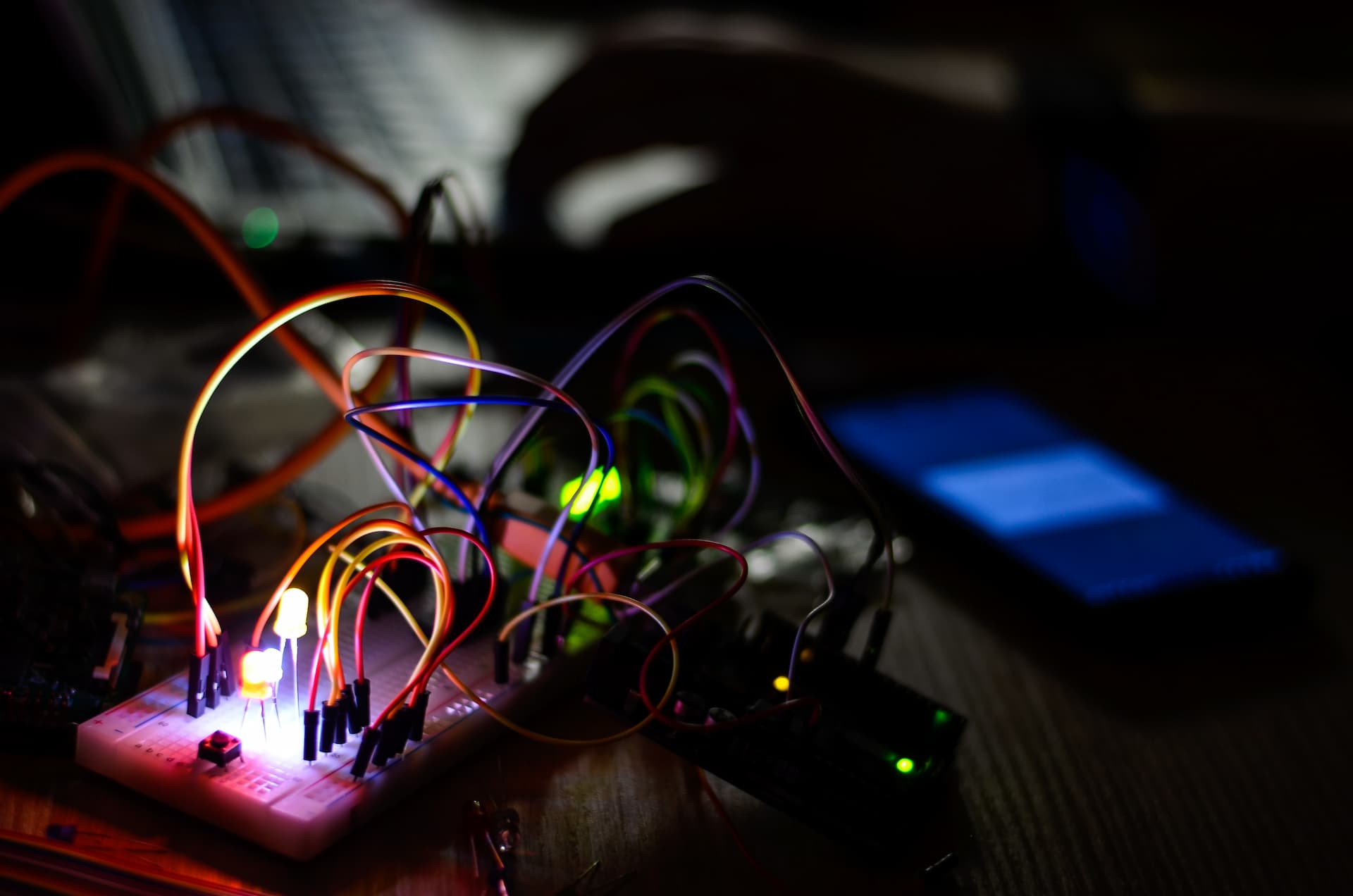LED 闪烁程序 v1.0 —— 不使用定时器
创建一个 Empty C Project,其它文件不用动,直接修改 app.c 就行:
// app.c
#include "em_cmu.h"
#include "em_gpio.h"
typedef struct
{
GPIO_Port_TypeDef port;
uint8_t pin;
} LED;
LED led_0;
// LED 闪烁函数
// 通过循环实现延时
void led_blink(LED *led)
{
for (int i = 0; i < 10000; i++)
{
GPIO_PinOutToggle(led->port, led->pin);
}
}
void app_init(void)
{
led_0.port = gpioPortA;
led_0.pin = 1;
CMU_ClockEnable(cmuClock_GPIO, true); // 开启 GPIO 时钟
GPIO_PinModeSet(led_0.port, led_0.pin, gpioModePushPull, 0);
}
void app_process_action(void)
{
led_blink(&led_0);
}
没啥好说的,很简单,GPIO 相关 API 可参考官方文档
LED 闪烁程序 v2.0 —— 使用定时器
前面的程序采用循环来实现延时功能,不仅难以精确控制时间,阻塞式的代码也会显著降低系统的响应性,下面采用定时器来重写上述程序。
这里不准备直接使用 EFR32 内部硬件 Timer,而选择 Gecko SDK 中提供的抽象程度更高的 Service —— Sleep Timer。
The Sleeptimer driver provides software timers, delays, timekeeping and date functionalities using a low-frequency real-time clock peripheral.
All Silicon Labs microcontrollers equipped with the RTC or RTCC peripheral are currently supported. Only one instance of this driver can be initialized by the application.
— Sleep Timer Official Documents1
在使用前,首先要在 Simplicity Studio 中安装 Sleep Timer Components:

安装完成后,Project_DIR\gecko_sdk_4.2.2\platform\service 文件夹下多了一个文件夹 sleeptimer

接下来,修改 app.c 中的程序,其它文件保持不变:
//app.c
#include "em_cmu.h"
#include "em_gpio.h"
#include "sl_sleeptimer.h" // 增加头文件
typedef struct
{
GPIO_Port_TypeDef port;
uint8_t pin;
} LED;
LED led_0;
bool timeout_flag;
unsigned int delay_ms;
sl_sleeptimer_timer_handle_t timer;
// Sleep Timer 超时回调函数
void timeout(sl_sleeptimer_timer_handle_t *handle, void *data)
{
(void)&handle; // 因为我们的回调根本用不到这两个参数,如果不写这两行
(void)&data; // 会提示 warning: unused parameter 'handle' 'data'
timeout_flag = true;
}
void app_init(void)
{
led_0.port = gpioPortA;
led_0.pin = 1;
delay_ms = 500;
CMU_ClockEnable(cmuClock_GPIO, true); // 开启 GPIO 时钟
GPIO_PinModeSet(led_0.port, led_0.pin, gpioModePushPull, 0);
// 启用 sleep timer 定时器
sl_sleeptimer_start_periodic_timer_ms(&timer, delay_ms, timeout, NULL, 0,
SL_SLEEPTIMER_NO_HIGH_PRECISION_HF_CLOCKS_REQUIRED_FLAG);
}
void app_process_action(void)
{
if (timeout_flag == true)
{
GPIO_PinOutToggle(led_0.port, led_0.pin);
timeout_flag = false;
}
}
编译完成后,烧录程序,将看到 LED 灯闪烁。
为什么没有手动初始化 Sleep Timer Service,程序就可以正确运行?
笔者在直接调用 sl_sleeptimer_start_periodic_timer_ms() 函数时产生了上述疑问,于是带着疑问去翻阅了官方文档。根据官方文档,Sleep Timer 的初始化函数 sl_sleeptimer_init() 会在启动代码中被调用。
那么我们回到 main.c 文件:
// main.c
......
// Initialize Silicon Labs device, system, service(s) and protocol stack(s).
// Note that if the kernel is present, processing task(s) will be created by
// this call.
sl_system_init();
......
继续查看 sl_system_init() 的实现:
// sl_system_init.c
#include "sl_event_handler.h"
void sl_system_init(void)
{
sl_platform_init();
sl_driver_init();
sl_service_init(); // 这里有一行 service 初始化程序
sl_stack_init();
sl_internal_app_init();
}
继续查看 sl_service_init() 的实现:
// sl_event_handler.c
void sl_service_init(void)
{
sl_sleeptimer_init(); // 多了这一行
}
会发现 Simplicity Studio 已经在安装时帮我们增加了 Sleep Timer 的初始化代码,因此无需手动调用初始化函数 sl_sleeptimer_init()。
LED 闪烁程序 v3.0 —— 优化项目结构
在这一节内容中,不打算给程序增加任何新功能,而是模仿 Gecko SDK Programming Model 的风格,重写前述程序。
项目文件夹下新建文件:blink.c,blink.h:

然后写入以下内容:
// blink.h
#ifndef BLINK_H
#define BLINK_H
void blink_init(void);
void blink_process_action(void);
#endif // BLINK_H
// blink.c
#include "em_cmu.h"
#include "em_gpio.h"
#include "sl_sleeptimer.h"
typedef struct
{
GPIO_Port_TypeDef port;
uint8_t pin;
} LED;
LED led_0;
bool timeout_flag;
unsigned int delay_ms;
sl_sleeptimer_timer_handle_t timer;
// Sleep Timer 超时回调函数
void timeout(sl_sleeptimer_timer_handle_t *handle, void *data)
{
(void)&handle; // 因为我们的回调根本用不到这两个参数,如果不写这两行
(void)&data; // 会提示 warning: unused parameter 'handle' 'data'
timeout_flag = true;
}
void blink_init(void)
{
led_0.port = gpioPortA;
led_0.pin = 1;
delay_ms = 500;
CMU_ClockEnable(cmuClock_GPIO, true); // 开启 GPIO 时钟
GPIO_PinModeSet(led_0.port, led_0.pin, gpioModePushPull, 0);
// 启用 sleep timer 定时器
sl_sleeptimer_start_periodic_timer_ms(&timer, delay_ms, timeout, NULL, 0,
SL_SLEEPTIMER_NO_HIGH_PRECISION_HF_CLOCKS_REQUIRED_FLAG);
}
void blink_process_action(void)
{
if (timeout_flag == true)
{
GPIO_PinOutToggle(led_0.port, led_0.pin);
timeout_flag = false;
}
}
接着修改 app.c 文件:
// app.c
#include "blink.h"
void app_init(void)
{
blink_init();
}
void app_process_action(void)
{
blink_process_action(); // 有一点 RTOS 的感觉了
}
简单总结一下,app.c 和 app.h 是用户程序的顶层入口,考虑到每一个程序都可以拆分为若干子程序,这里将每个(本例仅一个)子程序单独形成文件,有点类似若干不同的“进程”。
除了上述内容外,还可以做进一步的修改,待更。